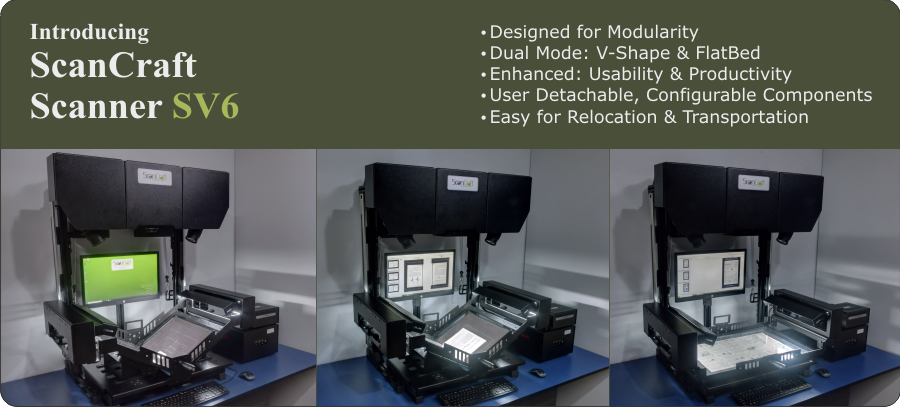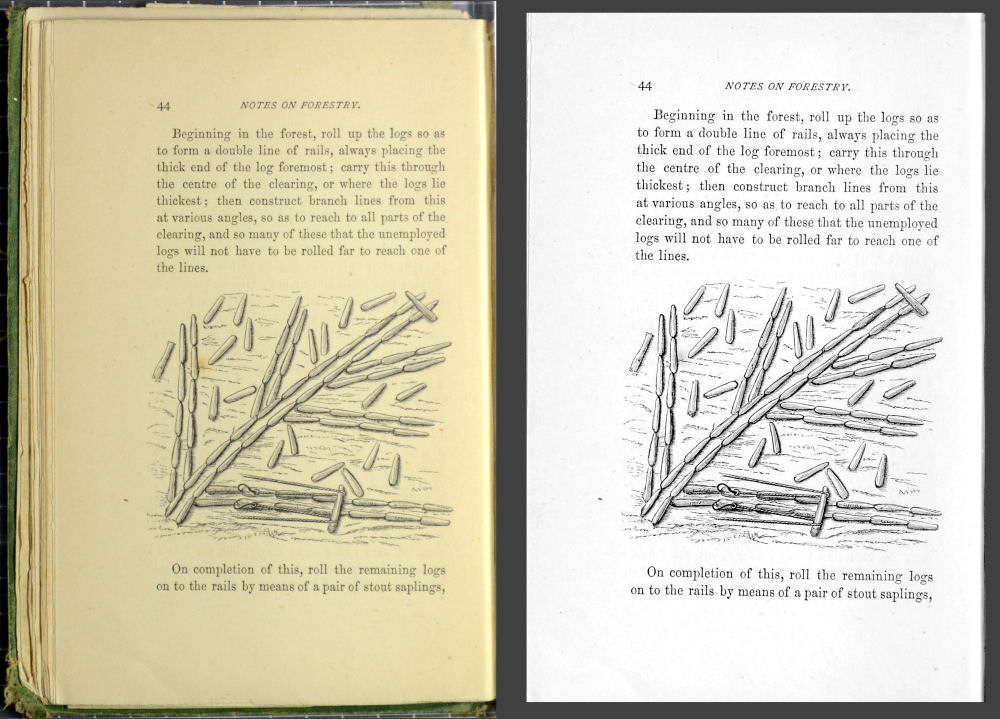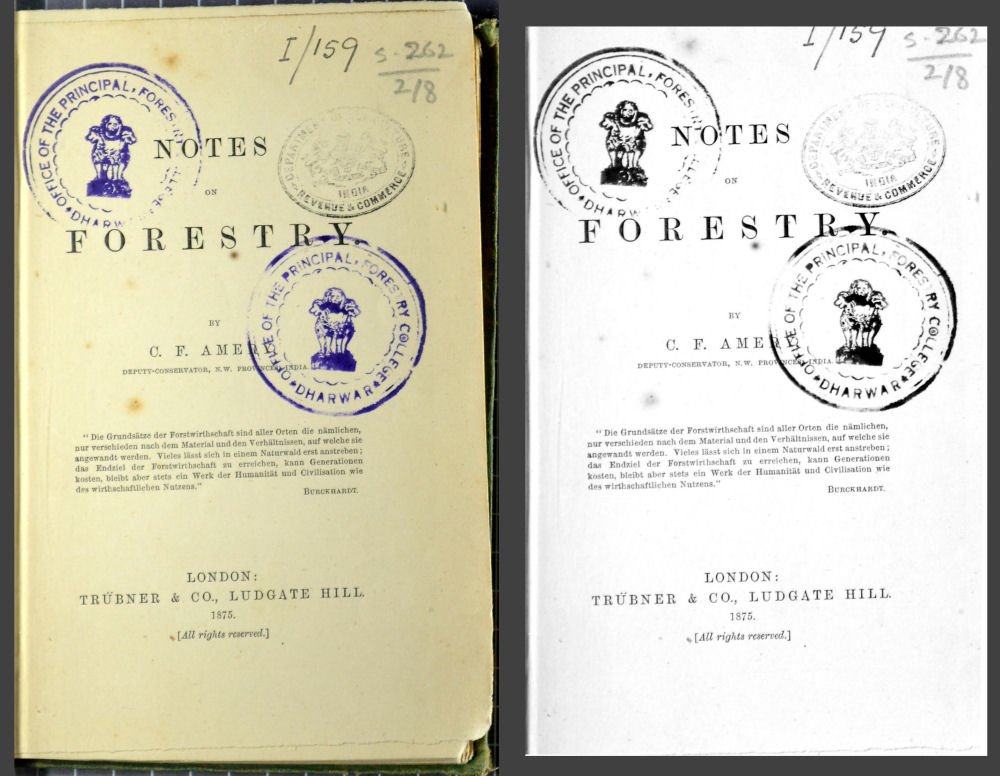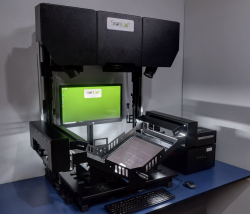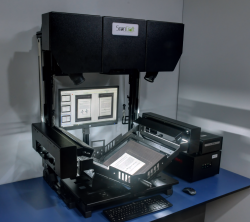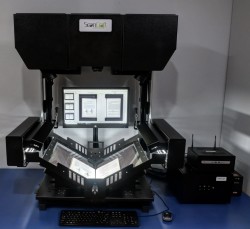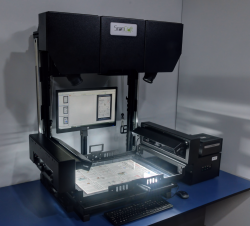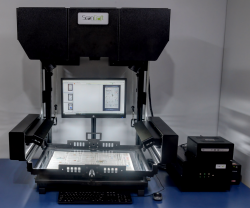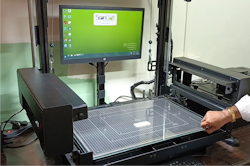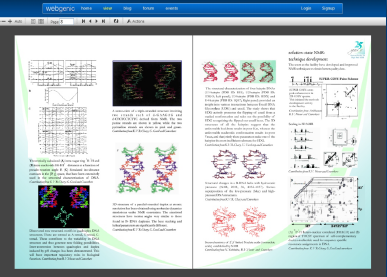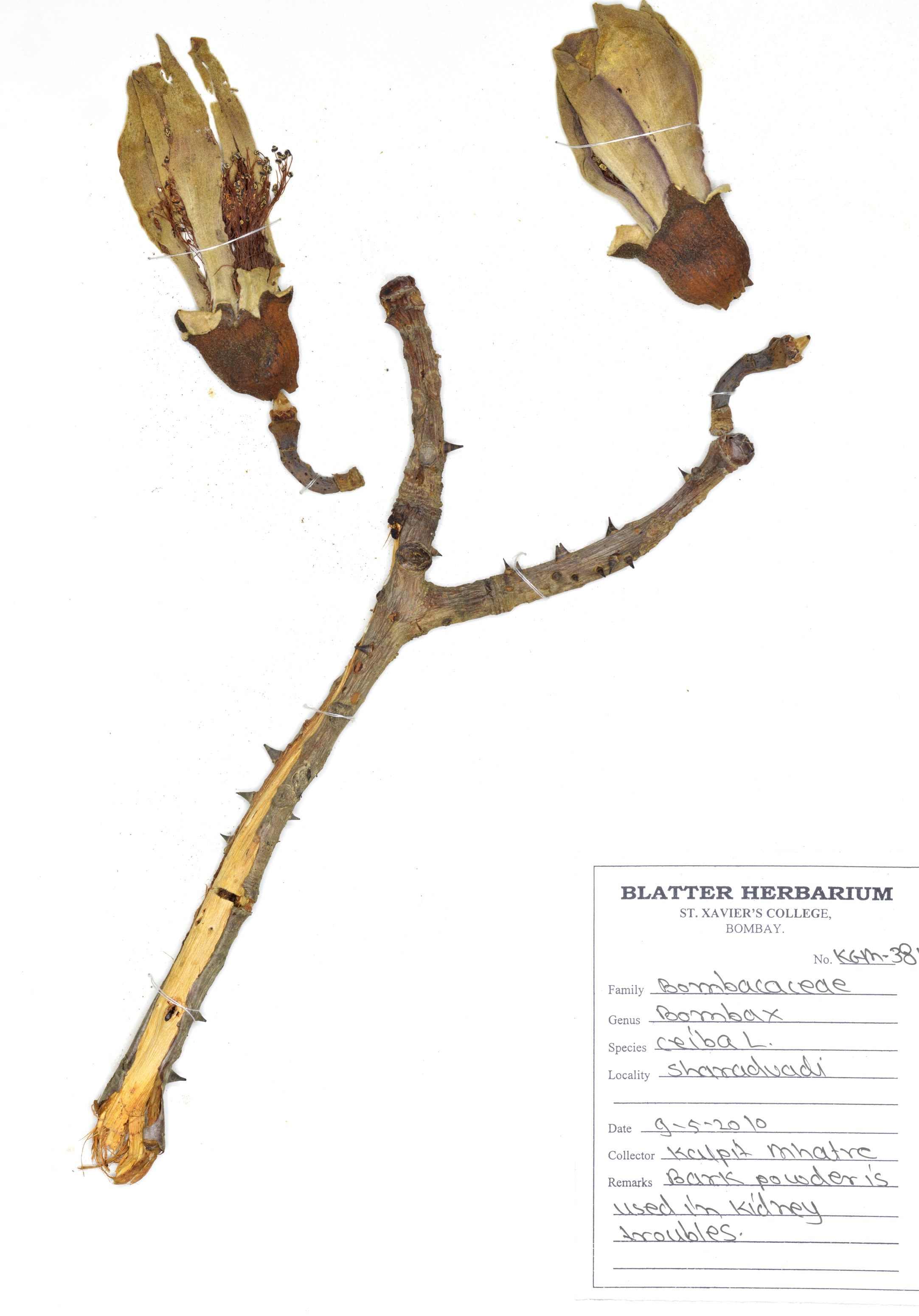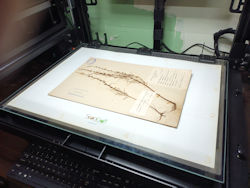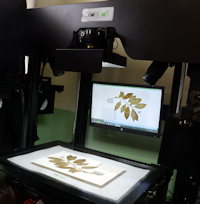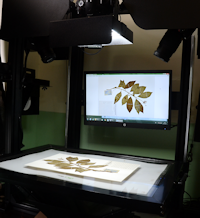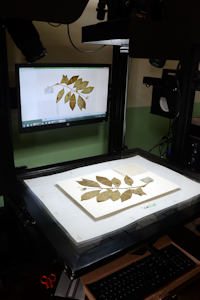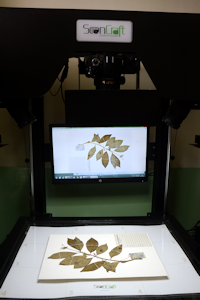ScanCraft : Dual Mode Books & Document Scanner
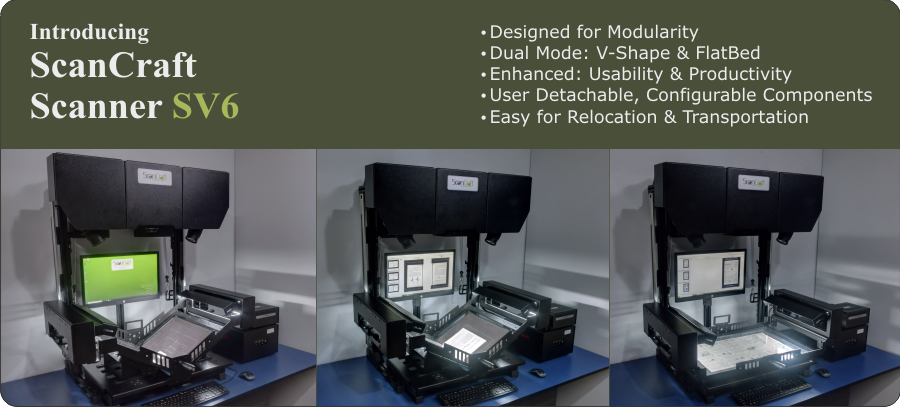
Feature Highlights
- Unique Dual Mode Books & Document Scanner for scanning books & documents. Uses our patented technology (Indian Patent No. 1785/MUM/2014 ®)
- V-Type Configuration: Scans up to two A3 (420mm x 297mm) sized pages simultaneously. Suitable for books, magazines or any bound publications. Can also scan two single page documents simultaneously.
- Flat Bed Configuration: Scans up to single A2 (594mm x 420mm) sized document. Suitable for scanning maps, newspapers and more.
- Non-destructive digitization of content V-shaped cradle: Specifically designed to handle delicate & precious old books and documents
- Timer based auto-scanning for higher productivity
- Designed for scanning more than 1,00,000 pages/month
- Extensive post-scan processing features: Cropping, Rotation, Brightness/Contrast, Color cast removal for old publications
- ... and much more
Scanner software's post processing features can produce excellent quality, ready to use digitized books in 99% cases. No additional manpower, hardware or software required for external post processing. This significantly reduces costs and time.
Samples of Books & Documents Digitized on ScanCraft scanner.
ScanCraft SV6 Scanner Photos
Latest: New FlatBed2 with Frameless Glass Introduced
Just like attachable/removable v-shape component, the new FlatBed2 component with frameless glass can be attached to the scanner for scanning documents upto A2 size.
|
Specification Summary
Feature |
Description |
| Model |
- SV6 Dual Mode (V-Shape & FlatBed)
|
| Scan Modes & Sizes |
V-Shape & FlatBed Dual Convertible Modes
- V-Shape Mode: All types of bound publications such as books, magazines and more, up to A3 size (420mm x 297mm), 2 pages simultaneously, can be scanned on v-shape mode
- FlatBed Mode: Newspapers, manuscripts, any types of sheets and more, upto A2 size (594mm x 420mm), single page at a time, can be scanned on FlatBed mode
|
| Optics System |
- Cameras: Three Nikon Mirrorless Interchangeable Lens High Resolution Cameras.
- Two cameras for V-Shape mode, one camera for FlatBed mode, attached with variable focal length lenses.
|
| Scanning Speed |
- More than 600 pages per hour (4800+ pages per day) which translates to over 1,00,000 pages/month in a single 8-hours per day operations.
|
| Scan DPIs |
- A5 (size: 5.82"x8.26") : 638 DPI
- Book (size: 6"x9") : 619 DPI
- A4 (size: 8.26"x11.69") : 449 DPI
- A3 (size: 11.69"x16.53") : 318 DPI
- A2 (size: 16.53"x23.39") : 225 DPI
|
| Built-in, Integrated PC |
Built-in, Integrated, High-Speed, Large Storage PC Configuration:
- Intel 64bit, i5-series, multi-core CPU, 8GB RAM
- SSD:1TB, HDD: 1TB
- High Resolution Monitor, mouse, keyboard
- Pre-installed ScanCraft Scanning & Processing software
- No External PC Required (a significant cost saving)
|
| 3rd Party OCR Software Included on Integrated PC |
ABBYY FineReader OCR Software:
- ABBYY FineReader is an Optical Character Recognition (OCR) software.
- It recognizes text content from scanned documents, PDF documents, and image files. This enables users to search, select, copy texts from these file.
- Activated at the time of deployment at client's site.
|
|
Webgenic eLibraryPlus Server
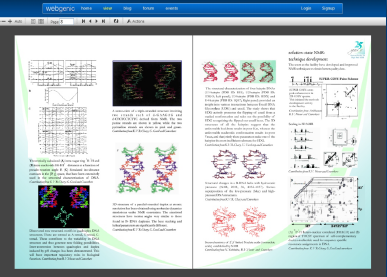
When you scan a large number of print publications into digital versions (images and PDF files), you need the ability to manage these digital publications. We address the need to manage digital publications by offering Webgnic eLibraryPlus Server which is a Document Management Software.
Webgnic eLibraryPlus Server software fulfills all document management needs of digital publications including the ability to store, catalog, categorize, search, distribute, display, and protect your digital publications.
Organizations which need to preserve and make their publications / documents available to users in open as well as controlled way, such as libraries, educational and research institutes, banks, hospitals and government departments can effectively use Webgenic eLibraryPlus Server to meet their objectives.
Feature Highlights
- Provides comprehensive functionality for
running documents management, e-library
setup and more
- Manage & host all of your existing digital
and scanned publications
- Create new digital publications such as
documents, books, magazines, newsletters
and more
- Supports for multiple input document types
such as MS Word, Text, PDF, OpenOffice
and more
- Make publications available to worldwide
users over the internet or for internal office
use over the intranet
- Ideal for running a paperless office
Comprehensive e-Library Capabilities
Flexible reading options:
- Readers can read publication online in web
browser without downloading publication
- Optionally, download publication as PDF
- Create chapters/sections to display and
download subset of the publication
Manage publication life-cycle:
- Define publish date, expiry date
- Publications can exist forever or
auto-expire
Auto cataloging
- Newly created publications added to
e-catalog automatically
Meta-data support
- Configurable meta-data fields
- Define search keywords for each publication
- Add each publication to multiple categories
Browsing and Searching:
- Browse publications by category
- Basic search: Search in publication
content or in meta-data
- Advanced search: Define search criteria
based on multiple meta-data fields
Publication subscription & access control:
- Control who can read publication at
individual publication level
- Manage subscriptions for individual
publication or group of publications
- Accept subscription requests from
users
Other:
- Document version control for data safety and recovery
- Create publications in multiple languages
- Preview publications as they are built
|
Specification Summary
Feature |
Description |
| Feature Summary |
- Provides comprehensive functionality for running e-library, documents management setup & more
- Hosts, manages and helps you create an e-library from all your scanned and existing digital documents.
- Supports multiple input document types such as MS Word, Text, PDF, OpenOffice and more
- Helps you create new digital documents such as books, magazines, newsletters and more
- Provides built-in access control, metadata and subscription management
- Enables you to make digital documents available for internal office use over the local network (LAN), for entire organizational use over extranet (private network of the organization) or to worldwide users over the internet
- Ideal for creating digital library, running a paperless office and more.
|
| Deployment |
- Product includes Webgenic eLibraryPlus Server Software pre-installed on included server hardware (please see server configuration below)
- Available as On-Premise deployment: Server hardware placed on client organization's premises & connected with organization's network.
|
| Configuration of Included Server Hardware |
Configuration of Server Hardware
- CPU: Intel i7-series, RAM: 32GB
- SSD: 1TB, HDD: 1TB
- Monitor, keyboard, mouse
Standard Load Specifications (for 1 server hardware unit):
- Registered Users: Unlimited
- Concurrent Users: Up to 100
- Pages: Up to 2,000,000 (2 Million)
- Customized configuration for higher load specifications available
|
| Please Note |
- Price will vary if client chooses different server hardware configuration.
- If the client chooses to purchase its own server hardware, the included server hardware will be removed from this product package and the price will be reduced accordingly.
- The server hardware configuration chosen by the client will need to be evaluated for eLibrary software compatibility. Recommended hardware configuration for clients operational requirements will be provided if required.
- Additional charges applicable for the configuration, installation & testing of eLibrary software on server hardware provided or purchased by the client.
|
ScanCraft for Herbarium Sheets Scanning
Following customization of ScanCraft Scanner was done as a requirment of one of our clients for high resolutions (600+ DPI) scanning of Herbarium sheets as an academic requirement for long term preservation of digitized Herbarium sheets.
Herbarium sheets are typically 16” x 11” or larger in size. To scan these sheets to create high resolution (600+ DPI) images (without using pixel interpolation), following customization was done in ScanCraft scanner:
- Special purpose lighting was designed for shadow-less image capture.
- A special purpose scanning grid was designed which captures precise images for Image Compositing technique using ScanCraft Scanner Software.
- The captured images are precisely composited using Microsoft Research Lab's Image Composite Editor (ICE) software to create high resolution (600+ DPI) images.
- ScanCraft Software was customized for special processing of Herbarium specific images and to export different file types for preservation, distribution and uploading to organization's Herbarium server built using Webgenic eLibraryPlus Server.
Herbarium Scan Samples
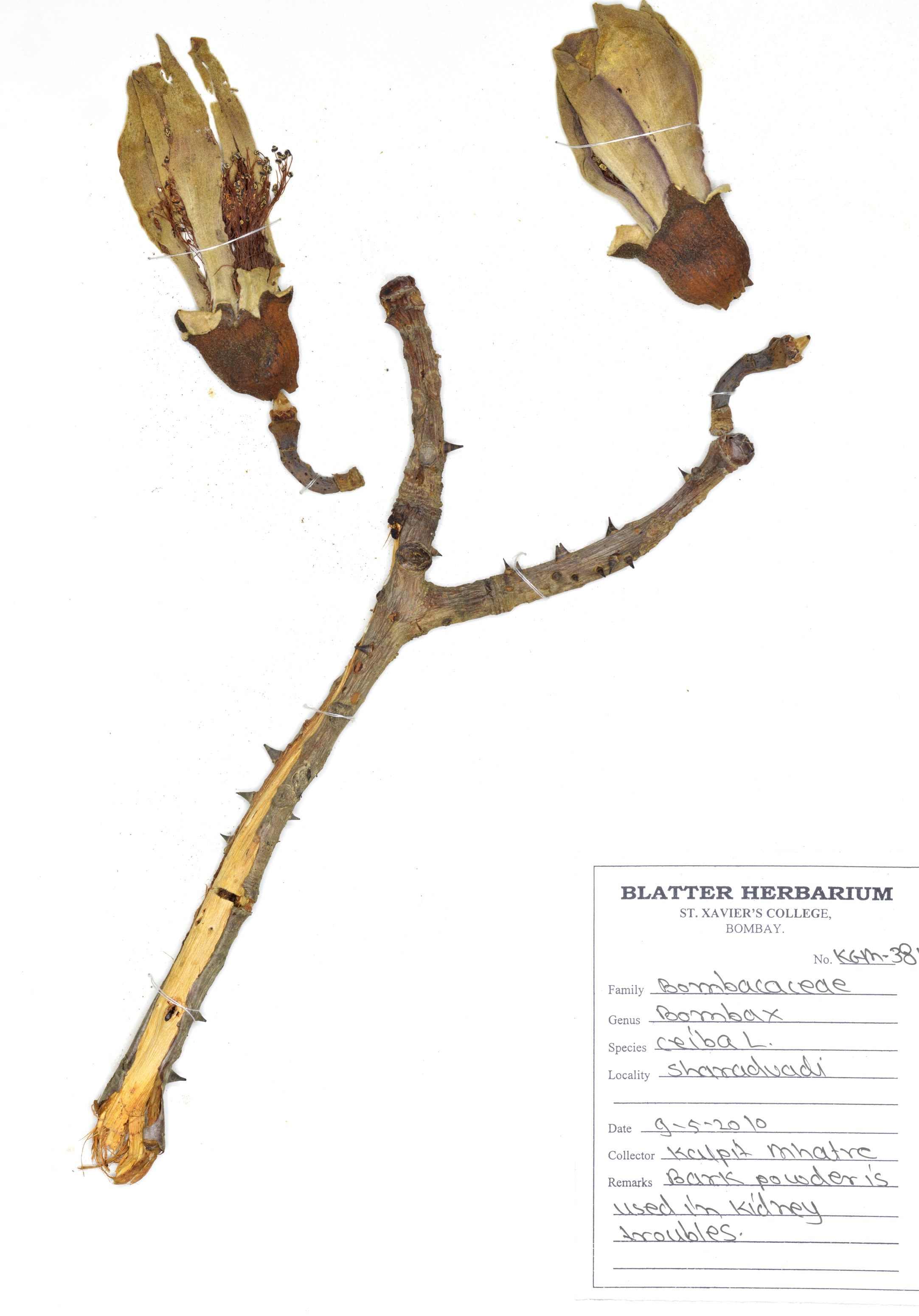 |
Sample High & Low Resolution Images
Notice almost shadow-less capture of the image due to special lighting.
(Click to view, right-click to download/save)
High Resolution Images:
|
Latest ScanCraft SV6 Customized for Herbarium Scanning
ScanCraft SV6 Customized for Herbarium Scanning (images from customer's site, Mumbai, India)
Earlier Version of ScanCraft Customized for Herbarium Scanning
Images from customer's site, Mumbai, India
|
|